American Fuzzy Lop 中介绍了 AFL 的原理和特性,下面将使用 AFL 对几个常用的应用程序进行模糊测试。
0x01 AFL 安装与使用
首先下载 AFL 源码 进行安装。
若程序从 stdin 中获取输入,则 afl-fuzz 的使用方法如下:
若程序从文件中获取输入,则在命令行部分输入 “@@” 字符作为占位符,afl-fuzz 会自动用输入文件名将其替换。
0x02 模糊测试
1. 测试 libtiff
1)安装 libtiff
下载 libtiff 源码,并使用 afl-gcc 编译。
编译好后,可执行文件在 tools 文件夹中。
2)模糊测试
下面对 tools 文件夹中的 tiff2bw 进行模糊测试。首先新建 2 个文件夹用于存放输入和输出文件。
从AFL 官网下载 测试样例 ,然后将 afl_testcases\tiff\full\images 目录下的文件复制到 tiff_input 中,最后运行 afl-fuzz 进行测试。
其中,-i 指定测试样本的路径;-o 指定输出结果的路径;/dev/null 使错误信息不输出到屏幕。
afl-fuzz 跑了 12 个小时仍没有发现 crash。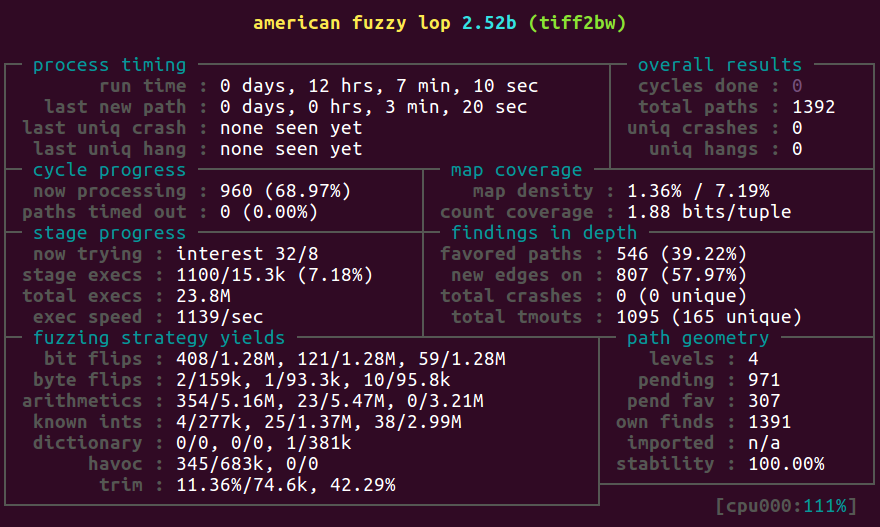
2. 测试 ImageMagick
1)安装 ImageMagick
首先,使用以下命令下载、编译和安装 ImageMagick。
2)测试样例
测试样例获取
高质量的测试样例可提高模糊测试的效率,可以使用 MozillaSecurity 提供的开源测试样本进行测试。
此外,还可以从 ImageMagick 的漏洞提交 issue 中找到大量的测试样例。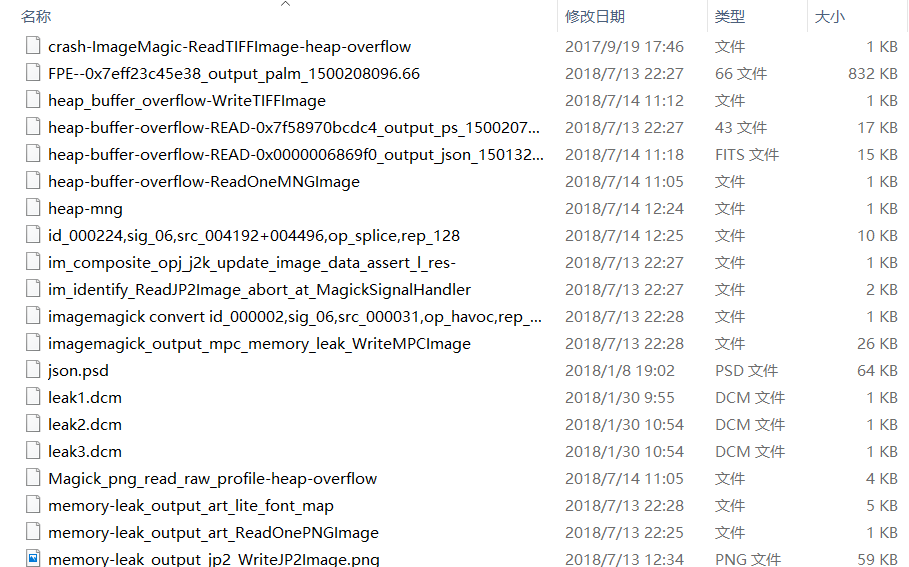
测试样例预处理
在使用这些测试样例之前,先进行以下预处理可提高测试效率。
- 生成不同格式的样例;
- 使用 afl-tmin 减小测试样例的大小;
- 使用 afl-cmin 减小测试样例的数量;
通过以下脚本可完成预处理。
3)模糊测试
程序运行模型一般为以下形式:
输入-> 解析(Parse) -> 处理(Process) -> 数据组装(Reassemble) -> 输出
对于 ImageMagick 而言,其 identify 命令可用户获取图片的属性,只会进行解析;convert 可转换图像格式和大小,以及进行各种处理,如果将处理结果输出到 /dev/null 则不进行写操作,如果使用 convert in.png out.jpg 则可触发写,即可覆盖更多的代码。
使用不同命令参数也可以触发更多的代码。
接下来开始进行模糊测试,首先新建测试样本文件夹和测试结果文件夹,然后将前面得到的测试样本放入 image_input 文件夹中,最后使用以下命令同时运行多个 fuzzer。
afl-fuzz 参数说明:
- -i:指定测试样本所在目录;
- -o:指定测试结果存放目录;
- -M:运行主(Master) Fuzzer;
- -S:运行从属(Slave) Fuzzer;
- -t:设置程序运行超时值,单位为 ms;
- -m:最大运行内存,单位为 MB;
测试过程中,需要注意的是 ImageMagick 在运行时会在 /tmp 目录下生成大量的临时文件,使得磁盘空间爆满,最终会导致 afl-fuzz 停止运行。为保证 afl-fuzz 能正常运行,需要使用以下脚本删除这些临时文件。
运行三个 fuzzer 同时跑了 1 天 18 小时之后发现了一个 2 crash。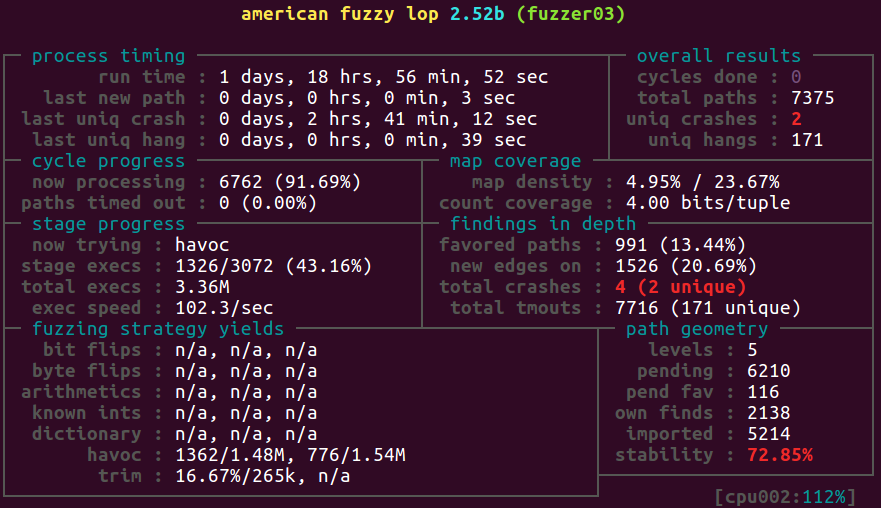
3. 测试 UPX
1)安装 UPX
首先获取 upx 的源码,默认分支的版本为 3.94,修改编译选项:
执行以下语句获取 lzma-sdk。
此外,还需要下载安装 UCL,并设置环境变量 。
最后编译 upx,编译完后在 /src 目录下会生成可执行文件 upx.out。
2)模糊测试
编译完后进行模糊测试。
afl-fuzz 跑了一段时间后,发现了 11 个 crashes(upx 3.94)。对 crashes 分析后发现只有一个样例可触发 bug,但是该 bug 已经在 3.95 中修复了。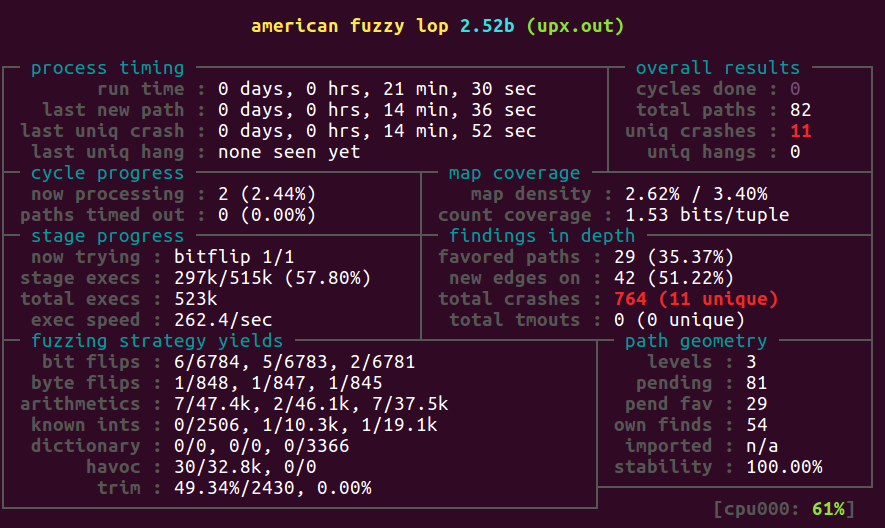
使用以下命令可切换到最新版本所在的分支,从中可看到 bug 已被修复。
0x03 Fuzz 技巧
- 在开源项目提交漏洞的 issue 里能看到这些漏洞是怎么发现的,以及还能收集一些样本,可参考这些方法进行 Fuzz。
- 对于开源项目,分析源码与 Fuzz 是相辅相成的,通过分析源码可找到合适的 Fuzz 入口和构造高质量的 Fuzz 样本。
- Fuzz 时可设置一些功能选项可提高代码覆盖率。
- 模糊测试文件和网络协议等高度结构化数据时,通过构造合适的字典可提高代码覆盖率。
References:
[1] american fuzzy lop (2.52b)
[2] AFL–American Fuzzy Lop
[3] 如何使用Fuzzing挖掘ImageMagick的漏洞
[4] Fuzzing 模糊测试之数据输入